How to shoot cinematic Drone Footage
The secret to great cinematic drone footage is not the size of your drone...
Straight off, there is no singular secret to shooting cinematic drone footage, but more-so an accumulation of the right elements, all contributing towards one person or a team pulling off the perfect shot, based upon planning and execution.
Here’s how you can achieve that. First of all read this previous post.
I have been flying drones professionally for 8 years and before that racing RC cars at competition level. I now provide drone filming services to clients around the world for both TV and Films.
With drone filming, like all filming you need to plan. That is, you need to decide what you want to accomplish. Whether it’s a dream, a concept, a sketch even, they’re all roots of the plan. Think about the flow of the shots, the compositions, the subjects own movements, the lighting.
Whether you turn up at a location having never seen it before and look for inspiration and potential shots or whether you have planned for weeks or months, your diligence in execution comes next.
Assuming that you are at the right place at the right time…..the next stage is to fly that dream concept.
Take some practice flights to warm up. You cant be expected to perform at your best without a warm up, just like an athlete. Be sure to have enough batteries with you to fly as many times as you need.
Envision your drone’s path, the passage of subject through the frame.
The difference between amateur and professional drone pilots
If you’re shooting a long take and want a smooth flow, as opposed to the jerky nondescript amateur style, your flight path and camera angle need to follow a smooth arc throughout the shot. This is easier said than done as you have to avoid drastic speed or angular momentum changes during your shot take. Part of this is accomplished in how you dial in your drone and this is covered within this article here. Scroll down to the “Control your Drone better” section.
Basically though, the smoother the transition from any point in space to another the better.
Easy?
If not, practice. Get to know your drone.
After all, if you can’t control your drone exactly where you want it to be and how it gets there, this article is beyond your skillset.
Moving on.
The biggest difference between amateurs and professionals is the investment in their equipment. Get to know what you need to accomplish the jobs you want and find a way to acquire it. Chances are you will start off doing small jobs and you should at that stage be accumulating the money and experience you gain and putting the finances towards investment in assets. If you’re confident and have a good business plan, pitch to investors for the start-up capital.
It’s not just monetary investment I’m talking about here though, it’s also time and effort. It’s all about practice and learning the intricacies of that machine, the subtleties of it’s controls. At the end of the day cinematic footage is about smoothness not a jerky amateurish look.
Big Drones don't make you a pro
It’s true. Especially in this case. It’s not what you have, it’s how you use it.
Every drone from the basic Mini 2 right up to the Inspire 3 or Mavic 3 Cine have the ability within the control app to dial in the drone’s response to inputs.
This is the fine tuning that makes the biggest difference. Without this everything will be jerky.

Fine Tune your Drone
Remember to change one parameter, then test the drone to see what effect it has. Repeat as necessary until your drone responds to controls smoothly. Modern drones have different speed settings that are also mirrored in the menu so be sure to adjust the right one for each speed setting.
By adjusting these parameters, you can change how responsive the drone is to the inputs. The blue line represents a much less sensitive and therefore smoother flying drone.
Smoother flying drone, smoother footage.
Remember to adjust one thing at a time to see the effect it has. If you adjust multiple things then test, you won’t know which one has had the effect.
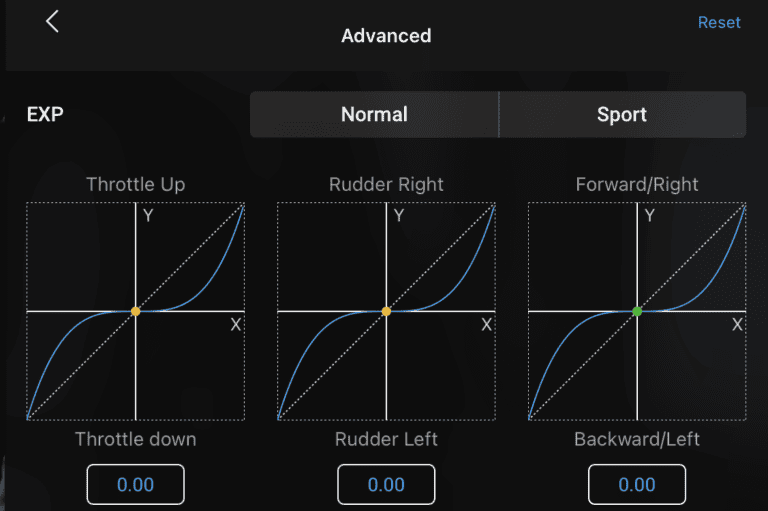
Gimbal smoothness
Equally important are the gimbal settings, after all this is the camera and the reaction of the gimbal to your inputs makes a big difference to how the footage looks. One of the biggest giveaways to an amateur drone pilot is how very the gimbal tilt is. Find the gimbal smoothness settings in the menu and soften it. Your aim when tilting the gimbal with the rocker wheel on the controller is that it doesn’t immediately stop when you release the wheel. Find the happy medium between a sudden stop and an extremely slow lethargic stop.

Again, the different speed settings of the drone have different gimbal settings so set each one up separately. A faster tilt speed is better for a faster drone speed like “sport” Experiment again to find the setup that suits your shooting style. Once you have a general setting dialled in for each speed setting expect to adjust it on a shot by shot basis for that ultimate smooth look.
Practice, Practice, Practice
Follow these basic set up tips and get out there and practice your flying.
Fly safe
